Zapier Integration

Home / Integrations / Zapier
Zapier makes software integration possibilities nearly endless
With 5,000+ apps to choose from including Salesforce, Zoho, HubSpot, SharePoint, PipeDrive, MicroSoft Teams, Slack, Capsule CRM, MicroSoft Office 365 and Google Sheets.
A no code solution with a 5,000+ app ecosystem!
Zapier allows customers to connect Signable to 5,000+ apps. It is massively flexible and can be very powerful but best of all, you don’t need to be a developer to use it! It has a friendly user interface that allows customers to ‘build’ each zap.
Zapier is a ‘middleware’ piece of software, it allows you to ‘map’ events from one system into another so that different applications can ‘talk’ to each other.
Each route you ‘map’ is called a ‘Zap’ and each Zap has a ‘workflow’ with defined steps as to what should happen when an event is triggered.
Keep everything together
There are so many ways you can use this Zapier integration with Signable to improve your workflow and streamline process. With this integration, all data entered by a signer automatically can be exported to a Google Sheets spreadsheet. You can automatically send a specific Signable template out when a new client is added to your CRM, or you can save a signed envelope in your project management software for future reference.
Zaps?! Maps?! Apps?!
Yes, there is a lot of new lingo that comes with a new integration.
Here’s a handy overview to get you fluent in no time!
- App Event: Start the Zap when something happens in an app
- Trigger Event: This is what starts the Zap.
- App Action: An action is an event a Zap performs after it starts
- Zap Templates: Zap templates are ready made integrations or Zaps with the apps and core fields pre-selected.
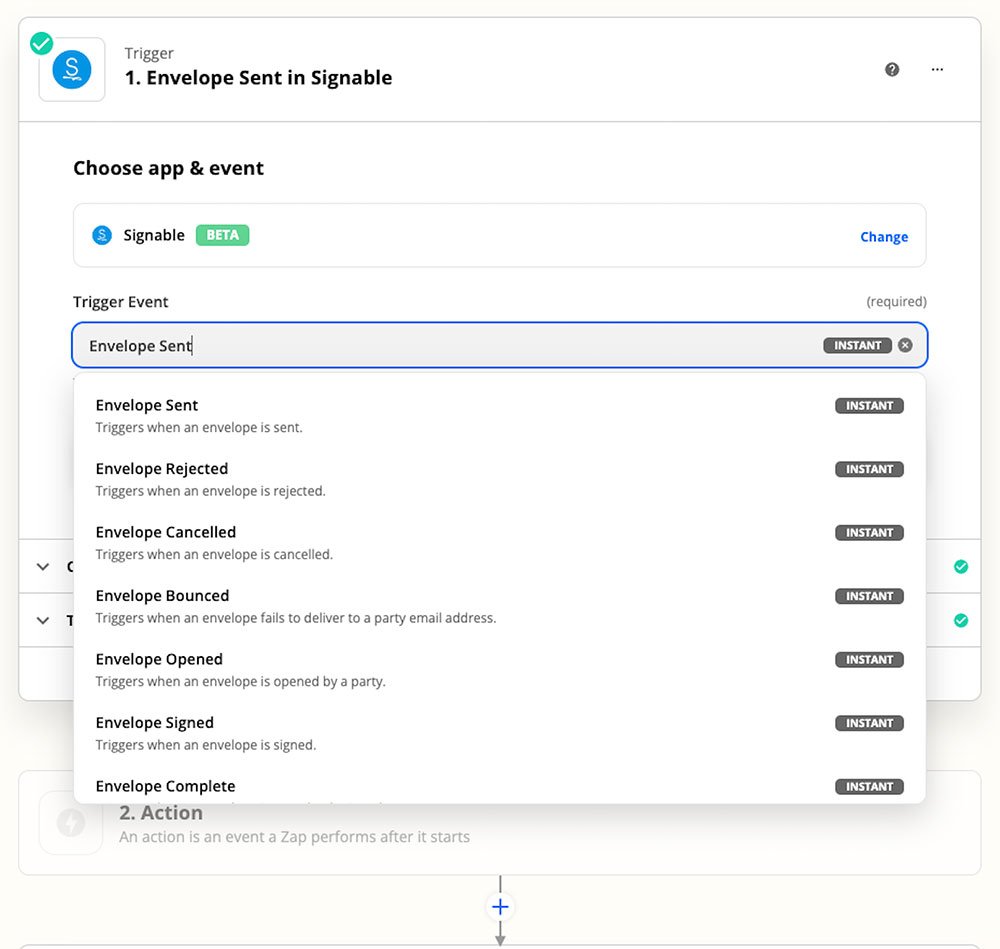
What can I ‘zap’ with Signable?
Our newest integration with Zapier includes 12 ‘trigger events’ (8 more than the previous version!) which allows you to automate workflows from Signable to your application.
Check out our overview below:
- Envelope Sent
- Envelope Cancelled
- Envelope Complete
- Envelope Opened
- Template Created
- Widget Signed
- Envelope Bounced
- Envelope Signed
- Envelope Failed
- Envelope Rejected
- User Created
- Widget Signer Verified
Need some inspiration?
Here’s some pre-baked Zap templates we built so you don’t have to!
Click on the template to start automating your workflows.
So, how do you get started?
If you’ve already got a Signable account, you can click here to sign-up on the Zapier website and get started.Alternatively, sign up for a 14 day free trial with Signable to start connecting eSignatures with thousands of other apps.
Sign up to try our Zapier integration
Experience Signable for yourself with a free 14 day trial